typecho简约主题Ying轻改
更换了一个极简风的主题,主题链接:Ying:https://github.com/Siozeonhang/Ying
原主题有几点瑕疵:
1.代码块样式略显严肃

2.没有评论模块
第一个问题修改:
main.css文件,定位到这个位置:
code {
font-size: 15px;
border: 1px solid #e8e8e8;
border-radius: 3px;
background-color: #3a3a3a;
color: #EEEEEE
}
pre,
code {
font-size: 15px;
border: 1px solid #e8e8e8;
border-radius: 3px;
background-color: #3a3a3a;
color: #EEEEEE
}
把3个颜色修改为下面的:
pre,
code {
font-size: 15px;
border: 1px solid #DDE2E5;
border-radius: 3px;
background-color: #EBF0F1;
color: #5199D5
}
pre,
code {
font-size: 15px;
border: 1px solid #DDE2E5;
border-radius: 3px;
background-color: #EBF0F1;
color: #5199D5
}修改后的效果:
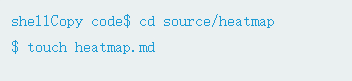
第二个问题修改:
从其他主题移植评论模块,将下面代码保存为comments.php放在主题根目录:
<?php if (!defined('__TYPECHO_ROOT_DIR__')) exit; ?>
<div id="comments">
<?php $this->comments()->to($comments); ?>
<?php if($this->allow('comment')): ?>
<?php if ($this->is('attachment')) : ?>
<?php _e(''); ?>
<?php else: ?>
<div id="<?php $this->respondId(); ?>" class="respond">
<div class="cancel-comment-reply">
<?php $comments->cancelReply(); ?>
</div>
<h2><?php _e('发表评论'); ?></h2>
<form method="post" action="<?php $this->commentUrl() ?>" id="comment-form" role="form">
<?php if($this->user->hasLogin()): ?>
<p><?php _e('登录身份: '); ?><a href="<?php $this->options->profileUrl(); ?>"><?php $this->user->screenName(); ?></a>. <a href="<?php $this->options->logoutUrl(); ?>" title="Logout"><?php _e('退出'); ?> »</a></p>
<?php else: ?>
<p>
<input placeholder="称呼 *" type="text" name="author" id="author" class="text" value="" required />
</p>
<p>
<input placeholder="邮箱<?php if ($this->options->commentsRequireMail): ?> *<?php endif; ?>" type="email" name="mail" id="mail" class="text" value=""<?php if ($this->options->commentsRequireMail): ?> required<?php endif; ?> />
</p>
<p>
<input type="url" name="url" id="url" class="text" placeholder="http(s)://<?php if ($this->options->commentsRequireURL): ?> *<?php endif; ?>" value=""<?php if ($this->options->commentsRequireURL): ?> required<?php endif; ?> />
</p>
<p>
<nocompress><?php spam_protection_math();?></nocompress>
</p>
<?php endif; ?>
<p>
<textarea rows="8" cols="50" name="text" id="textarea" class="textarea" onkeydown="if(event.ctrlKey&&event.keyCode==13){document.getElementById('misubmit').click();return false};" placeholder="<?php _e('评论审核后显示,请勿重复提交...'); ?>" required ><?php $this->remember('text'); ?></textarea>
</p>
<p>
<button type="submit" class="submit" id="misubmit"><?php _e('提交评论(Ctrl+Enter)'); ?></button>
</p>
</form>
</div>
<?php endif; ?>
<?php else: ?>
<?php _e(''); ?>
<?php endif; ?>
<?php if ($comments->have()): ?>
<div class="respondtitle"><h2><?php $this->commentsNum(_t('暂无评论'), _t('仅有 1 条评论'), _t('已有 %d 条评论')); ?></h2></div>
<?php $comments->listComments(); ?>
<?php $comments->pageNav('« 前一页', '后一页 »'); ?>
<?php endif; ?>
</div>修改page.php中判断条件,使评论模块仅在留言板comments和友链links两个页面加载,下面是修改后的完整代码:
<?php if (!defined('__TYPECHO_ROOT_DIR__')) exit; ?>
<?php $this->need('header.php'); ?>
<nav class="nav">
<ul class="flat">
<li class="active"><a href="<?php $this->options->siteUrl(); ?>">首页</a></li>
<?php $this->widget('Widget_Contents_Page_List')->parse('<li class="active"><a href="{permalink}">{title}</a></li>'); ?>
</ul>
</nav>
<div class="post">
<h1 class="post-title" itemprop="name headline">
<?php $this->title() ?>
</h1>
<div class="post-content" itemprop="articleBody">
<?php $this->content(); ?>
<?php if ($this->is('page', 'comments') || $this->is('page', 'links')): ?>
<?php $this->need('comments.php'); ?>
<?php endif; ?>
</div>
</div>
<?php $this->need('footer.php'); ?>
在functions.php中加入评论验证码功能的函数:
function spam_protection_math(){
$num1=rand(1,9);
$num2=rand(1,9);
echo '<input type="text" id="code" required name="sum" value="" placeholder="'.$num1.' + '.$num2. ' = ? *" />';
echo '<input type="hidden" name="num1" value="'.$num1.'" />';
echo '<input type="hidden" name="num2" value="'.$num2.'" />';
}
function spam_protection_pre($comment, $post, $result){
$sum=$_POST['sum'];
switch($sum){
case $_POST['num1']+$_POST['num2']:
break;
case null:
throw new Typecho_Widget_Exception(_t('对不起: 请输入验证码。<a href="javascript:history.back(-1)">返回上一页</a>','评论失败'));
break;
default:
throw new Typecho_Widget_Exception(_t('对不起: 验证码错误,请<a href="javascript:history.back(-1)">返回重试</a>。','评论失败'));
}
return $comment;
}在main.css中加入评论模块样式:
#comments h2,
#response {
margin-top: 15px;
font-size: 16px;
font-weight: 700;
padding: 0;
}
#comments {
margin-top: 10px;
}
.comment-content {
font-size: 0.9375em;
line-height: 1.6em;
}
.cancel-comment-reply a,
.comment-reply a {
margin-top: 1.5em;
padding: .25em .5em;
border-radius: .25em;
background-color: #27ae60;
color: #fff;
font-size: .75em;
}
.comment-reply {
text-align: right;
}
.comment-list,
.comment-list ol {
list-style: none;
margin: 0;
padding: 0;
}
.comment-children {
padding-left: 2em;
}
.comment-list li {
margin: .5em 0;
}
.comment-meta {
margin-top: -10px;
}
.comment-meta a {
color: #999;
font-size: .75em;
}
.comment-author {
display: block;
margin-top: 1em;
border-top: 1px solid #eaeaea;
padding-top: 1em;
color: #444;
}
.comment-author .avatar {
float: left;
margin-right: 10px;
}
.comment-author cite {
font-weight: 700;
font-size: .875em;
}
.comment-list .respond {
border-top: 1px solid #eaeaea;
margin-top: 15px;
}
.respond .cancel-comment-reply {
float: right;
font-size: .9375em;
margin-top: 1em;
}
#comment-form button {
width: 100%;
height: 30px;
border-radius: 2px;
padding: 0 6px;
color: #fff;
background: #27ae60;
border: 0;
}
版权申明
本文系作者 @Zkmhy. 原创发布在Zkmhy's blog站点。未经许可,禁止转载。


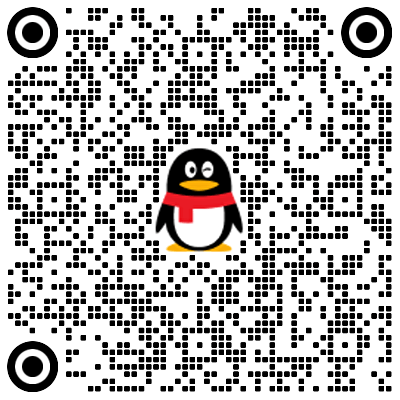
暂无评论数据